Setting up 1001bit Pro
1.0 Installation on Windows and Mac with RBZ file
(for Sketchup 8, Sketchup 2013 and later versions)
Step 1: Download the 1001bit_pro(v2.x).rbz file
Step 2: Start Sketchup
(for Windows users, we strongly recommend you start Sketchup as administrator),
go to Window >>
Preferences
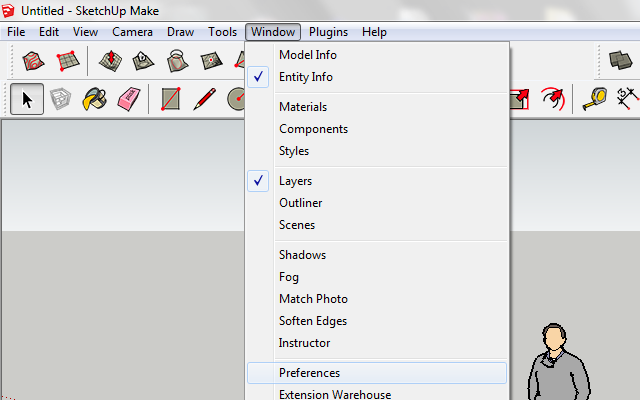
Step 3: Click on Install Extensions button and select the 1001bit_pro(v2.x).rbz file.
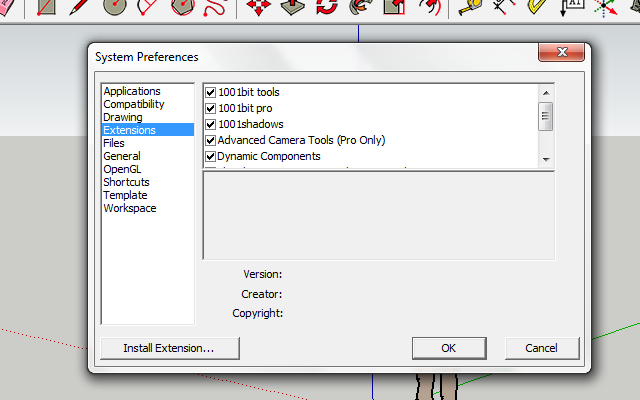
Note: for information on manual installation using .zip file, click here.
- Download 1001bit Pro installation files.
- 1001bit Pro installation guide
-
Download 1001bit Pro installation guide
(installation guide available in pdf - approx. 400 KB) - 1001bit Pro activation guide
- View/Download 1001bit Pro user guide




